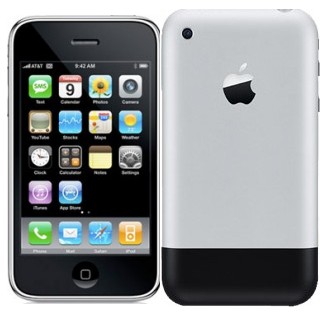"Why people are running behind android ?"
This was the first question that came into my mind when i was planning to buy a new handset. Whats so special about it ? Why the hell are tech columns filled with a little green robo who doesnt even look like honda's android Asimo ?
Those concepts which we saw in sci-fi movies are now becoming a part of our life. Iphone was one such revolution which proved that one doesnt need physical buttons on phone to use it. Later it became fantasy, dream for many and nirvana for those who had it.
I was one of those who heard about it in late 2008. A myth in those days - touch screen phones dont have much life coz if something happens to the screen its useless. The myth grew larger - the screens of touchscreen mobiles have a low life. Like many i believed these myths. And thought it would look good only in James bond movies.
Then Suddenly the winds changed and in late 2010 several manufacturers launched full touch bar phones, nokia kicking off with 5800 xpessmusic , X-series. People started using touch phones and loved the size of the screen and those myths evaporated.
Out came Android from google, in association with HTC launched Era of Nexus phone. Later, being open source HTC, Samsung,Sony Ericcson,LG hugged Android wholeheartedly. With so many brands associating with Google, iphone would have felt the heat.
In mid 2011 i jumped into this wave of android and bought Samsung Galaxy S which was closest competitor to iphone in terms of hardware, display and of course OS. I learnt that many things which one cant do in iphone was possible with android.
Enough of history, the fun is when u get an android not when u see it in others hand. If u had any phone (other than an android) then could you change the way it looked ? Forget the themes ..... how about changing the way menu appeared or way u lock ur mobile. Say u are not able to add ur signatures to d messages, everytime u have to type it. One had to live with these restrictions.
These were not a big deal when a phone was just a phone. Now, it has evolved to such an extend that one day it may replace laptops. What android has done is it has given u flexibility and allowed you to do what you like, more like a PC where you install your software and use it at your ease.
The software here are called apps here and a common place where these apps are published is google's market. There are other markets too.. Open the market and 'appify' your mobile
Oh!, nd you have a concept of multiple screens wherein u can keep your must haves, may it be app or a widget. Widgets will become a habit once you add it to your homescreen. Widgets are not so old concept where one can keep a clock to a weather , news ticker to your facebook feed (on homescreen). This ensure you dont need to open the app everytime. saves time and looks fancy.
The fun starts when you stop worrying about the phone and install what you want. If it doesnt work make sure you know the name of the app, simply uninstall it. There are more than 3 million apps and you will certainly find one as per your requirement. :-D
To name a few of the customisation which one should do
1) Launcher - It is that part of OS which handles the way menu and homescreen is displayed. I never thought any phone would allow me to touch this. The best ones to are launcher pro*,panda home*, go launcher or adw launcher. From the market you can download and install it.Once done press home button on the handset. It will ask you which launcher you want to use.it list all the installed launchers plus one default launcher. You need to select the one you have installed and see the difference. Change the launcher preferences by clicking menu button from home. Various ways to switch screens - 3d cube, flip , roll etc.
2) Message - On my handset default message application doesn't allow me to use my signature or schedule an sms. So i got an app called chomp* sms by far the best app. it allows me to configure my signature, plus it has an awesome widget. One can read, reply, fwd the message from homescreen, no meed to go to msg application. Android has a concept message thread unlike traditional phones,so it sorts message as per sender and shows the conversation between you and contact. It is an awesome feature but now if i want to see all my sent messages,drafts,inbox then? Dont worry we have an app for that too pansi sms has both the forms of message - it has conversation mode or the conventional inbox, sent msg, drafts mode. Now thats customisation which probably i cant do in a blackberry or iphone.
3) Camera - Most of the android phones dont have a dedicated or physical camera button. I hate taking pics from screen camera button and want physical button for taking pics. You can use the volume buttons as camera button using CameraZoomFX*,procapture* app. To enhance photo you can use sketch me pro , Pixlr-o-matic* applications which change your pic to sketch, paint etc. Or use photoshop on phone to beautify images. You can use Photowrap* to change expression of faces. Try color Splash too.
4) Music player - The default music player is tweaked as per your phone by the manufacturer.You may have to live with basics. Try other players line winamp or poweramp* (one of best players) to get the beats and good equalizers. You want a fancy music player try 3* (cubed earlier). It has a cube with album art (rotate the cube to select album) or a morph flow mode.The UI of 3 is addictive and the name of the mode where you don't see album art gets a funny name 'boring'
5) Lockscreen - You can have the pattern set but the advanced lockscreens allow youto directly go to phone, camera, music player and not the homescreen.The same feature would be available with new version of android - IceCream Sandwitch. For this you can try GOTO lockscreen.
The list will go on and on . From a simple notepad to complex operations like increasing your speed of processor an app can do anything.
Try exploring the apps and you will start loving your phone. Start playing with your android!
* indicate my favourites
This was the first question that came into my mind when i was planning to buy a new handset. Whats so special about it ? Why the hell are tech columns filled with a little green robo who doesnt even look like honda's android Asimo ?
Those concepts which we saw in sci-fi movies are now becoming a part of our life. Iphone was one such revolution which proved that one doesnt need physical buttons on phone to use it. Later it became fantasy, dream for many and nirvana for those who had it.
I was one of those who heard about it in late 2008. A myth in those days - touch screen phones dont have much life coz if something happens to the screen its useless. The myth grew larger - the screens of touchscreen mobiles have a low life. Like many i believed these myths. And thought it would look good only in James bond movies.
Then Suddenly the winds changed and in late 2010 several manufacturers launched full touch bar phones, nokia kicking off with 5800 xpessmusic , X-series. People started using touch phones and loved the size of the screen and those myths evaporated.
Out came Android from google, in association with HTC launched Era of Nexus phone. Later, being open source HTC, Samsung,Sony Ericcson,LG hugged Android wholeheartedly. With so many brands associating with Google, iphone would have felt the heat.
In mid 2011 i jumped into this wave of android and bought Samsung Galaxy S which was closest competitor to iphone in terms of hardware, display and of course OS. I learnt that many things which one cant do in iphone was possible with android.
Enough of history, the fun is when u get an android not when u see it in others hand. If u had any phone (other than an android) then could you change the way it looked ? Forget the themes ..... how about changing the way menu appeared or way u lock ur mobile. Say u are not able to add ur signatures to d messages, everytime u have to type it. One had to live with these restrictions.
These were not a big deal when a phone was just a phone. Now, it has evolved to such an extend that one day it may replace laptops. What android has done is it has given u flexibility and allowed you to do what you like, more like a PC where you install your software and use it at your ease.
The software here are called apps here and a common place where these apps are published is google's market. There are other markets too.. Open the market and 'appify' your mobile
Oh!, nd you have a concept of multiple screens wherein u can keep your must haves, may it be app or a widget. Widgets will become a habit once you add it to your homescreen. Widgets are not so old concept where one can keep a clock to a weather , news ticker to your facebook feed (on homescreen). This ensure you dont need to open the app everytime. saves time and looks fancy.
The fun starts when you stop worrying about the phone and install what you want. If it doesnt work make sure you know the name of the app, simply uninstall it. There are more than 3 million apps and you will certainly find one as per your requirement. :-D
To name a few of the customisation which one should do
1) Launcher - It is that part of OS which handles the way menu and homescreen is displayed. I never thought any phone would allow me to touch this. The best ones to are launcher pro*,panda home*, go launcher or adw launcher. From the market you can download and install it.Once done press home button on the handset. It will ask you which launcher you want to use.it list all the installed launchers plus one default launcher. You need to select the one you have installed and see the difference. Change the launcher preferences by clicking menu button from home. Various ways to switch screens - 3d cube, flip , roll etc.
2) Message - On my handset default message application doesn't allow me to use my signature or schedule an sms. So i got an app called chomp* sms by far the best app. it allows me to configure my signature, plus it has an awesome widget. One can read, reply, fwd the message from homescreen, no meed to go to msg application. Android has a concept message thread unlike traditional phones,so it sorts message as per sender and shows the conversation between you and contact. It is an awesome feature but now if i want to see all my sent messages,drafts,inbox then? Dont worry we have an app for that too pansi sms has both the forms of message - it has conversation mode or the conventional inbox, sent msg, drafts mode. Now thats customisation which probably i cant do in a blackberry or iphone.
3) Camera - Most of the android phones dont have a dedicated or physical camera button. I hate taking pics from screen camera button and want physical button for taking pics. You can use the volume buttons as camera button using CameraZoomFX*,procapture* app. To enhance photo you can use sketch me pro , Pixlr-o-matic* applications which change your pic to sketch, paint etc. Or use photoshop on phone to beautify images. You can use Photowrap* to change expression of faces. Try color Splash too.
4) Music player - The default music player is tweaked as per your phone by the manufacturer.You may have to live with basics. Try other players line winamp or poweramp* (one of best players) to get the beats and good equalizers. You want a fancy music player try 3* (cubed earlier). It has a cube with album art (rotate the cube to select album) or a morph flow mode.The UI of 3 is addictive and the name of the mode where you don't see album art gets a funny name 'boring'
5) Lockscreen - You can have the pattern set but the advanced lockscreens allow youto directly go to phone, camera, music player and not the homescreen.The same feature would be available with new version of android - IceCream Sandwitch. For this you can try GOTO lockscreen.
The list will go on and on . From a simple notepad to complex operations like increasing your speed of processor an app can do anything.
Try exploring the apps and you will start loving your phone. Start playing with your android!
* indicate my favourites