After getting an Android and exploring all the customisations from the app one has to try running a custom ROM on the handset. I tried a few ROMs wherein i dnt have to root my phone, coz that would void my warranty. When i was sure that my display, processor,battery and the performance were fine i took the risk and rooted my phone. By rooting the phone one has several accesses on phone. The most important being back up of apps with Titanium backup. Rather than this discussion i would give a walkthrough of my favorite ROM MIUI.
Its a chinese ROM. Yup! you heard it right. However, they have several other sources which translate their UI to several language including English,Protugese etc. If your friend has an iphone its the best ROM that would envy him.
It has a UI similar to Iphone. No appdrawer. Yes, all your apps are shown in homescreen like in iphone. You can organise them in folders like in iphone and add widgets in the homescreen unlike iphone ;)
If you are bored of stock ROM looks then this is what you would love.It has unlimited homescreens, which is rare in stock roms. The limit usually is 7 or 9 screens. You can customise your bootscreen to lockbar.
The features that make me addicted to it are as follows. Images would speak and not me
1) Notification bar and drop-down
2) Theme Manager
3) Lockscreens
For more details regarding miui features you can visit http://en.miui.com/a-24.html
Things to remember when you are flashing any ROM
Its a chinese ROM. Yup! you heard it right. However, they have several other sources which translate their UI to several language including English,Protugese etc. If your friend has an iphone its the best ROM that would envy him.
It has a UI similar to Iphone. No appdrawer. Yes, all your apps are shown in homescreen like in iphone. You can organise them in folders like in iphone and add widgets in the homescreen unlike iphone ;)
If you are bored of stock ROM looks then this is what you would love.It has unlimited homescreens, which is rare in stock roms. The limit usually is 7 or 9 screens. You can customise your bootscreen to lockbar.
The features that make me addicted to it are as follows. Images would speak and not me
1) Notification bar and drop-down
3) Lockscreens
For more details regarding miui features you can visit http://en.miui.com/a-24.html
Things to remember when you are flashing any ROM
- You have to root your phone which voids the warranty.
- You run the risk of bricking aka screwing up your phone. However, if you follow the tutorial step by step, you should not face any problem.Make sure you follow instructions given a trusted site. Still there is always an outside chance something could happen.
- You have to re-setup everything. Apps, settings, ringtones, everything and dont worry everything on your SD card is safe. If you have rooted your phone better take backup of apps from titanium backup(https://market.android.com/details?id=com.keramidas.TitaniumBackup&feature=search_result#?t=W251bGwsMSwxLDEsImNvbS5rZXJhbWlkYXMuVGl0YW5pdW1CYWNrdXAiXQ..). Plus export your contacts to vcf file. Last but not the least if you want to save your messages use SMS backup and restore (https://market.android.com/details?id=com.riteshsahu.SMSBackupRestore&feature=search_result) and to backup call logs use call logs backup and restore (https://market.android.com/details?id=com.riteshsahu.CallLogBackupRestore&feature=search_result)
- Customisation at its peak, as the bolg says you can change more that what you do with stock ROM
- No third-party hands messing up your operating system.
- No apps forced upon you doing who knows what in the background.
- Better battery life since those bloatware apps aren’t running.
- You can install/enable tethering and become a mobile hotspot.
- Depending on the ROM, new features, better usability and more control
Remember If done correctly, you can always go back to what you had, no harm done.So all the best. I m sure you will love it
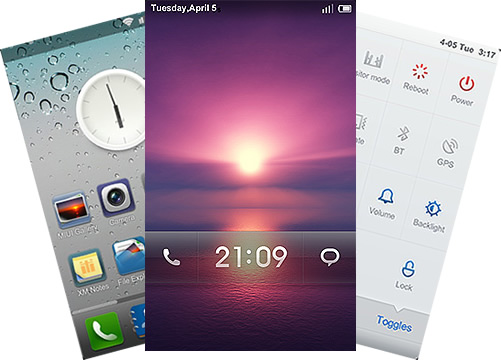





No comments:
Post a Comment